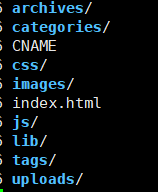Hexo 部署 — Ubuntu
1.安装git
1
2
3
| apt update
apt install git
git --versioin //安装完成后可以看到git版本
|
2.创建git用户
1
2
3
4
5
| vim /etc/sudoers
//在root后面增加git用户的权限,有时候不是root而是admin或者其他初始管理员名称
root ALL=(ALL) NOPASSWD:ALL
git ALL=(ALL) NOPASSWD:ALL
|
3.创建git仓库
1
| chown git:git -R /home/hexo
|
4.设置git hook自动部署
1
2
| cd /home/git //**这个很重要,使用nginx挂载需要这个地址
git init --bare blog.git //初始化git仓库
|
1
| chown git:git -R blog.git
|
- 在
/home/hexo/blog.git 下,有一个自动生成的hooks文件夹添,添加git 钩子post-receive
1
| vim blog.git/hooks/post-receive
|
1
2
3
4
5
| #!/bin/bash
git --work-tree=/home/hexo --git-dir=/home/git/blog.git checkout -f
//work-tree 是提交的代码存放的地址
//--git-dir 是git仓库地址
|
1
| chmod +x /home/git/blog.git/hooks/post-receive
|
5.配置本地Hexo
1
2
3
4
| deploy:
type: git
repo: git@127.23.43.23:/home/git/blog.git //127.23.43.23 是你自己的服务器的IP
branch: master
|
1
2
3
| hexo clean
hexo g
hexo d //输入完成,还需要输入git用户的密码
|
现在cd /home/hexo目录下已经可见看到提交的代码了
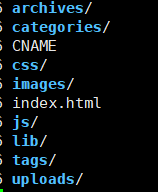
挂载静态资源
- 修改配置文件,将
/home/hexo目录挂载到nginx
1
| vim /etc/nginx/sites-available/default //vim 默认配置文件
|
- 我这里直接放在网站根目录80端口,用浏览器访问我的网站会直接跳到博客页面(HTTP请求默认是80端口)。
Hexo博客部署到腾讯云服务器(使用宝塔面板) - 知乎 (zhihu.com)